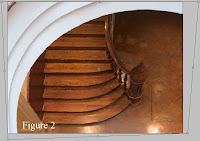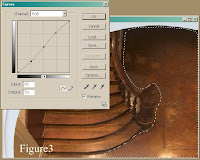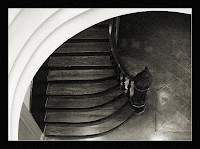The original idea was to babble on about the kinds of thoughts and ideas that go through my head as try and frame up an image. So here goes:

Does this make sense? Might it look cool from this angle? Would it be better with more or less DOF; and do I even have the light to experiment? Have I seen this kind of image somewhere before? Will this light translate into anything like what I'm thinking once I begin to process it? Is this shot even worth pulling out the camera for? And if I do, I'll look like such a dork... taking a photo of this puddle here in the middle of the street. But then again, who cares? I am a dork. I might as well be a photo taking dork. So take the photo already. Should I bother with a tripod? Maybe I can get away with bracing up against this pole with a beanbag. Should I include some figures in the scene? Maybe if I use a long exposure... What's the lowest ISO I can get away with? And how many shots are left on this card?
These are but a few of the fleeting thoughts that occur to me often as I photograph. Not all of them, all the time, of course, but you get the idea.
Over the years, though, I have come to discover that these questions often end up meaning very little to my final product. I seem to do better if I take LOTS of images to work with and crop thoughtfully later, depending on how I plan to use the image. We get lots of megapixels to work with these days, so we might as well make the most of them.
I still recall how utterly astounded I was after cropping and printing some 11x17 images from a good friend's 8mp point and shoot. I was used to the quality of output from my 6mp DSLR, and initially felt his desire for 11x17 from an 8mp digicam was a real stretch. I wasn't expecting much. Besides, his images were JPEG's, and was used to working with RAW. But I cropped and sized and printed them... and wow! I wasn't used to JPEG's looking so good. And I never would have thought that the 2 extra megapixels on a point and shoot would add anything much to an image. I was wrong.
Those 2mp allowed me to crop just enough for a good composition and still have the image size available for a very large print. One that, quite frankly, looks just awesome. And I can't even take credit for it! All I did was prep it.
None of this would have meant much, though, if I had not been planning on printing it so large. And that, really, is the whole point:
Crop to get the composition you want, not the file size you think you may one day need. This is probably the best approach to take when cropping, but I don't always follow it. I have a tendency to try and retain the largest file size regardless of how the image is likely to be used. Sometimes, at the expense of what would be a better composition. And, yes, we may want the big print (and need the big file) every once in a while, but it makes no sense to crop images based on preserving a larger file size unless we know we are going to be printing it big.
These are all subjective observations based on my own experience, of course, but really, they seem to hold up in that eyes of almost all non-photographers. I have found that very few photo
viewers, who are not also photographers, care anything at ALL about file size, file quality, sharpening, or any of the other stuff we work so hard in Photoshop to create or maintain. They look at the photo, be it a web image or a large print, and get an impression based only on what they see:
Composition, Color, and Clarity.
Photo viewers who know nothing else about an image (such as who or what the subject is, for instance) will respond to the image based only on these three criteria. Besides, if they don't recognize a subject, such as Mom, uncle George, or a Ferrarri F430, what else have they got to go on?
I wanted to discuss my thoughts on compositions first because I have always thought they carried the most weight. Next week I'll babble about what I look for in my compositions and try to explain a little bit about why I make the selections I make.
Now, about the images.
The first example above is not my own work. It's the web version of the 8mp image I printed for a friend showing the famous gooseneck of the Colorado River at Dead Horse Point. The second image is a DEEP crop from a 3mp image that has been Photoshop'd to the point of begging for mercy, but it still makes what I think is a nice web image. Mostly due to its unique composition. It would probably not make a very good print, even in the 8x10 size.
(Incidentally, it was the first image that sold me on going out west to Utah with my friend last year. I mean, who could resist
that?)
 As far as proper photo "taking" goes, I have been on extended leave. Call it "down-time," if you will. I stopped carrying my point and shoot as a matter of habit back in December, and I have been using various excuses NOT to carry ANY camera into the outdoors of late. And while I'm not sure what it all means, I am cognizant of the fact that I'm doing it.
As far as proper photo "taking" goes, I have been on extended leave. Call it "down-time," if you will. I stopped carrying my point and shoot as a matter of habit back in December, and I have been using various excuses NOT to carry ANY camera into the outdoors of late. And while I'm not sure what it all means, I am cognizant of the fact that I'm doing it.